별로 좋아진 느낌은 없다.
그러나 Ubuntu 8.04 의 firefox 3.0.3 에서 메일 쓰기가 안되는 문제가 생겼다.
도대체.. hotmail 정도 되는 회사에서 이따위로밖에 못하는지 이해가 안된다.
구글링 결과 해답은 있었다.
http://www.fromjavatoruby.com/2008/11/hotmail-in-ubuntu-fix.html
Not too long ago there was an update to Hotmail basically rendering it unusable in Ubuntu. This is just one more item to add to the list of reasons why Microsoft sucks. Personally I prefer Gmail but I have a legacy account on Hotmail that I must check every now and then.
After searching around for awhile I came across several solutions to get Hotmail working. One required opening up the about:config settings and changing the general.useragent.vendor from Ubuntu to Firefox. This works but it is required every time you restart your browser. There was also another solution that involved creating some .js script and placing it in your profile folder?!? Finally I found a somewhat decent solution. This should work in any Linux type system.
First you need to install the User Agent Switcher add on.
Then you need to create a new User Agent profile by going to
Tools -> User Agent Switcher -> Options -> Options
Then click on User Agents tab and hit the Add button.
Add the following fields:
Description : [whatever]
User Agent : Mozilla/5.0 (Windows; U; Windows NT 5.1; en-US; rv:1.9.0.3) Gecko/2008092417 Firefox/3.0.3
App Name : Mozilla Firefox
App Version : 5.0 (Windows; U; Windows NT 5.1; en-US; rv:1.9.0.3) Gecko/2008092417 Firefox/3.0.3
Vendor : [blank]
Vendor Sub : [blank]
Here is what it should look like (some of the characters got cut off at the end)
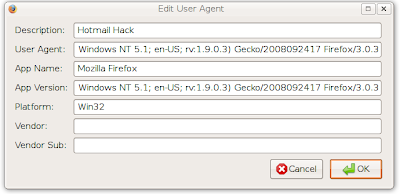
Then click on OK OK
Now when you want to use Hotmail you can just quickly switch the User Agent Profile to the newly created one. When you are done, simply switch back to the Default Profile.
댓글 없음:
댓글 쓰기