install network-manager-pptp, pptp-linux
Click Network-manager icon on gnome panel.
Add new VPN connection.
-- VPN setting --
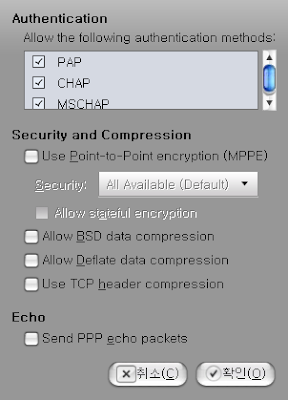
- gateway : IP address of IPTIME router
- username : [username - it should be same with the IPTIME setting]
- password : [password - " ]
- check PAP, CHAP, MSCHAP, MSCHAPv2, EAP
- uncheck all "Security and Compression" options
- uncheck Echo option

The saved options are shown in
gconf-editor > /system/networking/connections/[number]/vpn
- gateway : [IP address]
- no-vj-comp : yes
- nobsdcomp : yes
- nodeflate : yes
- service-type : org.freedesktop.NetworkManager.pptp
- user : [username]
2. using kvpnc
We need two packages: pptp-linux and kvpnc
install pptp-linux and kvpnc
sudo apt-get install pptp-linux kvpnc
Run kvpnc
(modify the menu item : from "su-to-root -X -c /usr/bin/kvpnc" to "sudo /usr/bin/kvpnc" )
1. add new profile (wizard)
2. welcome message --> click next
3. select the type of your VPN --> select "Microsoft PPTP"
(Because IPTIME uses MS PPTP)
4. PPTP specific settings --> uncheck "Require MPPE" option.
(MPPE is a kind of encryption. When I checked it, IPTIME didn't response to my connect request)
5. User setting --> enter username and password. These have to match with that of IPTIME setting. Leave "NT domain name for authentication" blank.
6. Network setting --> nothing to do, click next
7. Virtual IP address options --> nothing to do, click next
8. Connection status check --> nothing to do, click next
9. Connect options --> nothing to do, click next
10. General settings
Enter profile name as you want. e.g. "my office VPN"
Description is not important.
VPN gateway must be correct. It is the IP address of the IPTIME.
--
댓글 없음:
댓글 쓰기